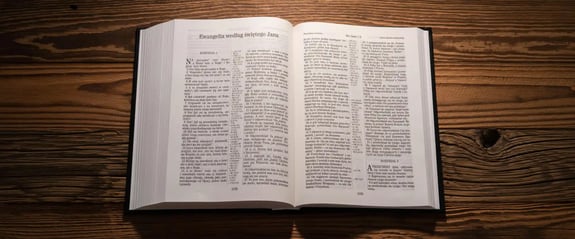
Unlock the Power of Scripture
Using Your Phone Lock Screen
How to Download Your Scripture Graphic:
- Download to Your Device: Click on the download buttons above for the images. On most devices, you can press down in the image and save the graphic directly to your photo gallery.
- Set as Your Lock Screen: Follow the instructions specific to your device type to set the downloaded image as your lock screen wallpaper.
Need help changing your lock screen? Find detailed instructions for your device:
- How to Change Your Lock Screen on Apple Devices
- How to Change Your Lock Screen on Android Devices
.png?width=500&height=75&name=Trinity%20Logo%20(500%20%C3%97%2075%20px).png)
